(TH Update : 29-08-2564)
*หมายเหตุ โปรดทราบว่า กรุณาอย่าชำระเงินแทนกันและห้ามชำระธนาคารอื่นนอกจากธนาคารไทยพาณิชย์ (SCB)
วิธีการชำระเงินค่าสมัครสอบ KKU-AELT หรือคอร์สอบรมภาษาอังกฤษเชิงวิชาการ มีขั้นตอนดังต่อไปนี้
1. เมื่อสมัครสอบหรือคอร์สอบรมภาษาอังกฤษเรียบร้อยแล้ว กดที่ปุ่ม Print Payment form เพื่อรับใบชำระเงิน
(ปุ่มดังกล่าวจะปรากฎใต้หัวข้อการสอบหรืออบรมใน Menu-My Event)
![]()
2. จะได้รับไฟล์ใบชำระเงิน (เป็นแบบ PDF) แนะนำให้ Print out ด้วยกระดาษ A4
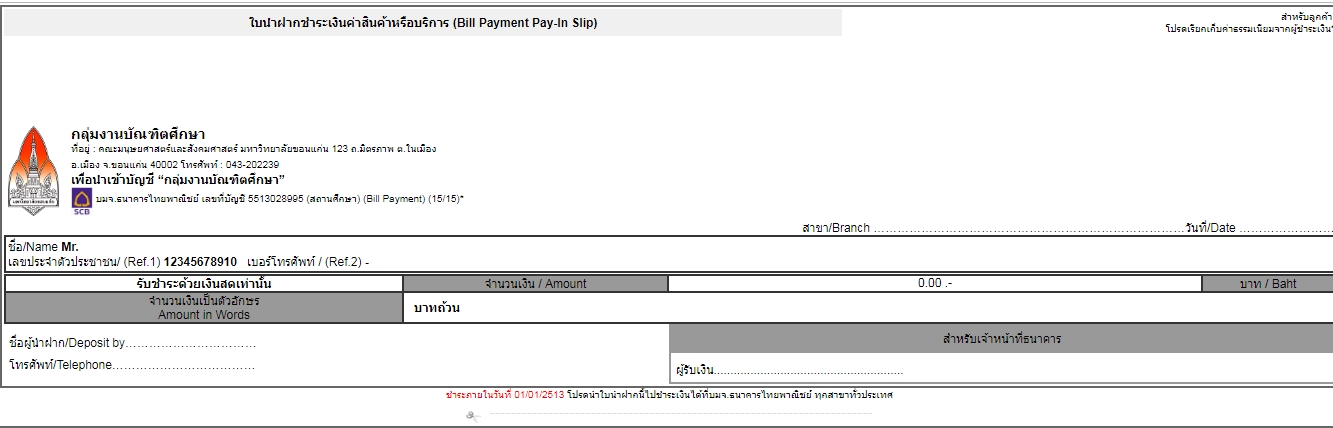
3.เลือกชำระเงินได้ 2 ช่องทาง ดังนี้
3.1 ชำระที่ธนาคารไทยพาณิชย์ (SCB) โดยยื่นชำระผ่านเคาน์เตอร์ธนาคาร
3.2 ชำระผ่าน SCB Easy App โดยมีขั้นตอนดังต่อไปนี้
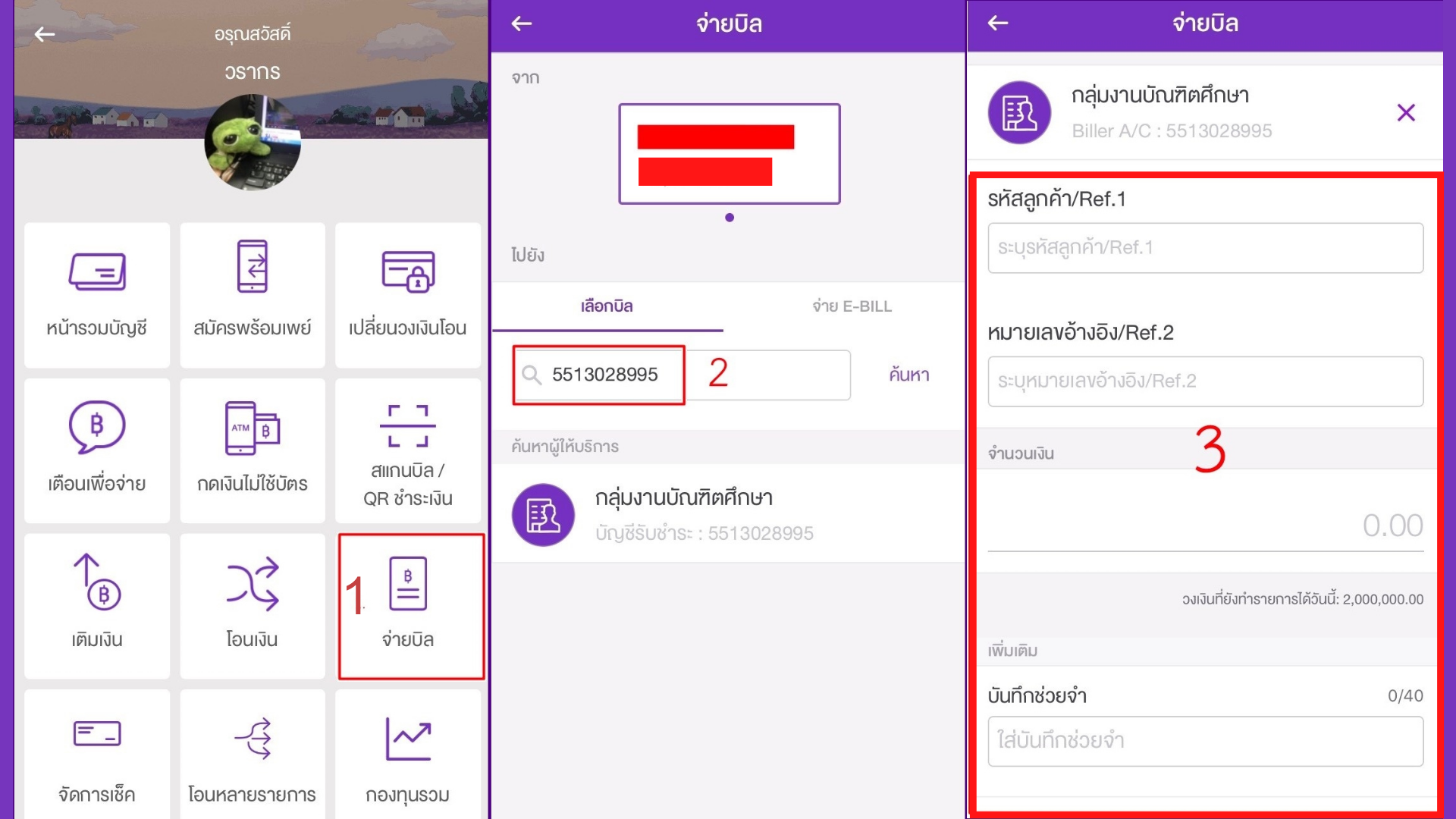
4. เมื่อชำระเงินเสร็จสิ้นแล้วกรุณาเก็บหลักฐานการชำระเงินไว้จนกว่าจะสิ้นสุดการสอบหรือคอร์สอบรม
(กรณีเกิดปัญหาหลักฐานการชำระเงินเป็นสิ่งสำคัญมากที่จะเป็นเครื่องยืนยันการชำระเงิน และการแก้ไขปัญหาจะรวดเร็วขึ้น)
5.กรณีสถานะการชำระเงิน (Payment-status) ของผู้สมัครไม่ได้ถูกปรับ (มีเครื่องหมาย ✓ ) แม้ว่าจะชำระเงินไปแล้ว กรุณาดำเนินการตามขั้นตอนต่อไปนี้
5.1 โปรดทราบว่าสถานะการชำระงินมีโอกาสที่จะปรับล่าช้ามากที่สุด คือ วันสุดท้ายของการรับสมัคร
(ทางเจ้าหน้าที่จะได้รับ statement ของวันปัจจุบันในวันถัดไป เช่น หลักฐานการชำระเงินวันที่ 1 จะได้รับจากธนาคารในวันที่ 2 หรือ 3 เป็นเหตุในการปรับสถานะการชำระเงินไม่เปลี่ยนแปลงในทันที )
5.2 กรณีที่แม้ว่าเลยวันสุดท้ายของการรับสมัครแล้ว แต่สถานะการชำระเงินยังไม่ได้รับการปรับเปลี่ยน โปรดติดต่อ Admin ผ่านช่องทางดังต่อไปนี้
- E-mail : kku.aelt@gmail.com
- Tel. 043-202239
- Fan-page facebook : KKU AELT
(EN Update : 22-12-2564)