(TH Update : 11-12-2567)
*โปรดตรวจสอบกำหนดการสอบหรือคอร์สอบรมก่อนทำการสมัคร เนื่องจากหากไม่อยู่ในช่วงรับสมัครจะไม่สามารถดำเนินการใด ๆ ได้
ตรวจสอบกำหนดประจำปี 2568 คลิกที่นี่
ขั้นตอนการสมัครสอบวัดระดับภาษาอังกฤษเชิงวิชาการ (KKU-AELT)
1.Log-in เข้าสู่ระบบด้วย Username-Password ของท่าน
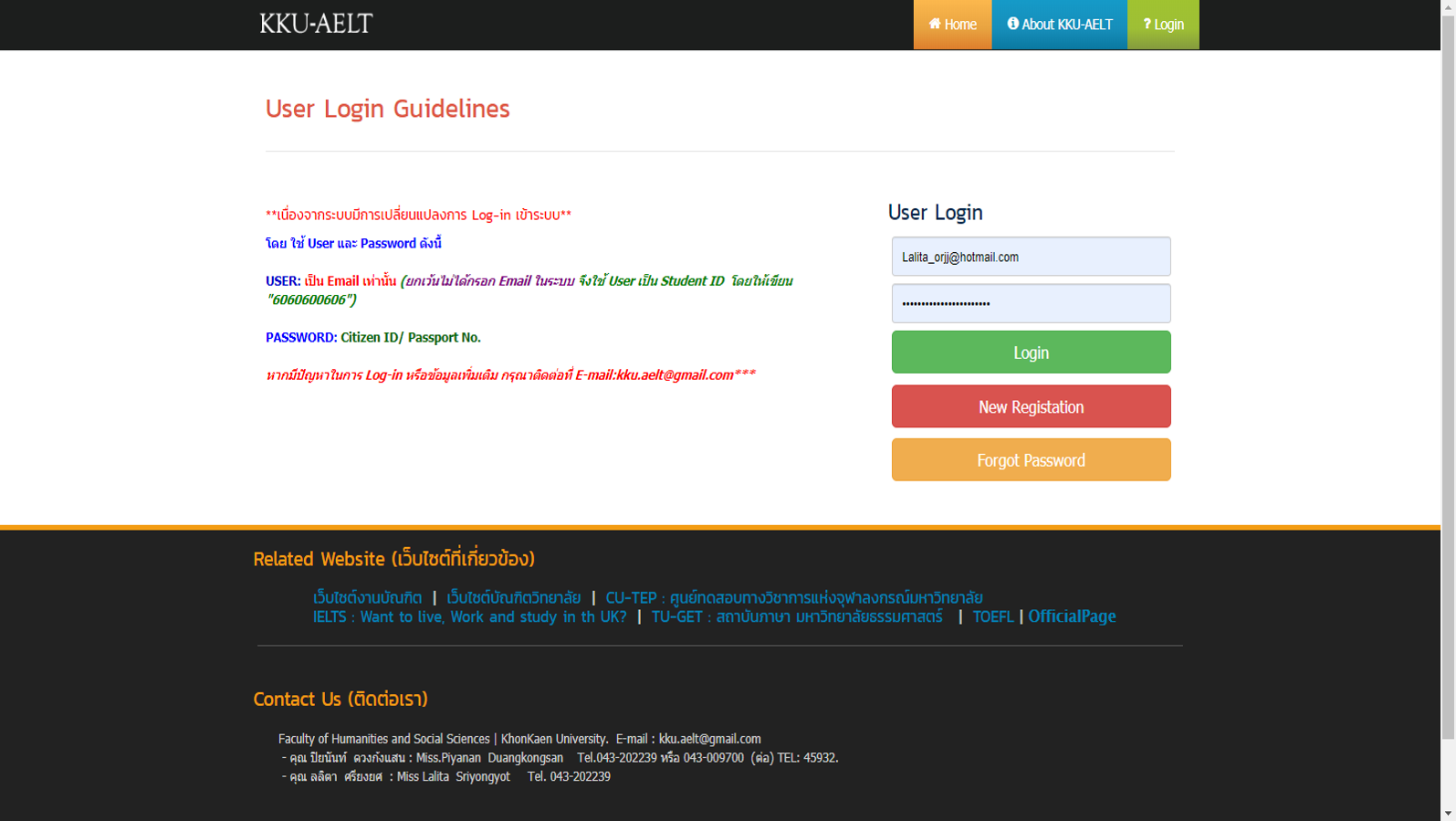
2.เลือก My event
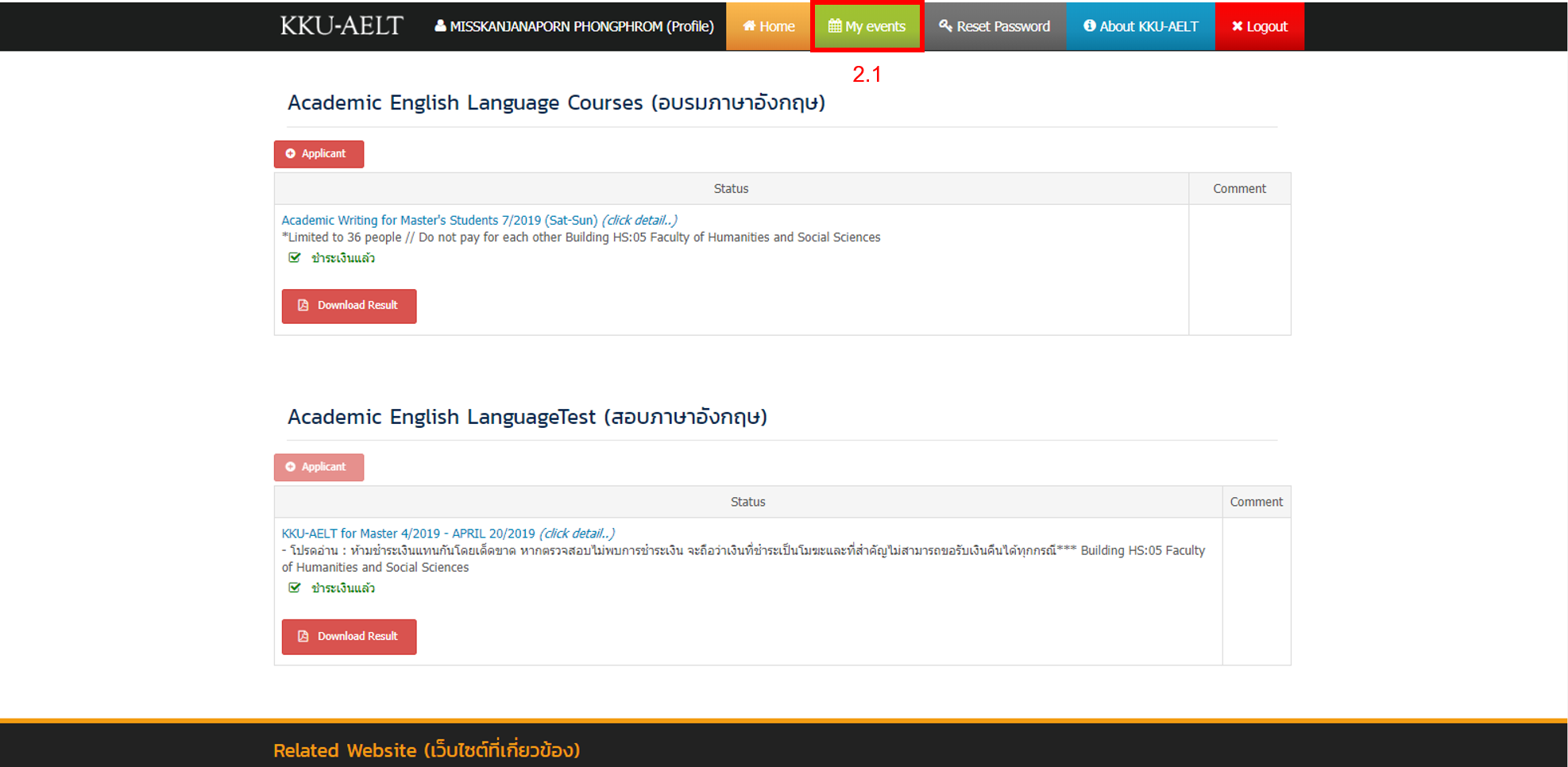
3.เลือก Appilcant ใต้หัวข้อที่จะทำการสมัคร เช่น 3.1 การรับสมัครสอบ หรือ 3.2 การรับสมัครคอร์สอบรม
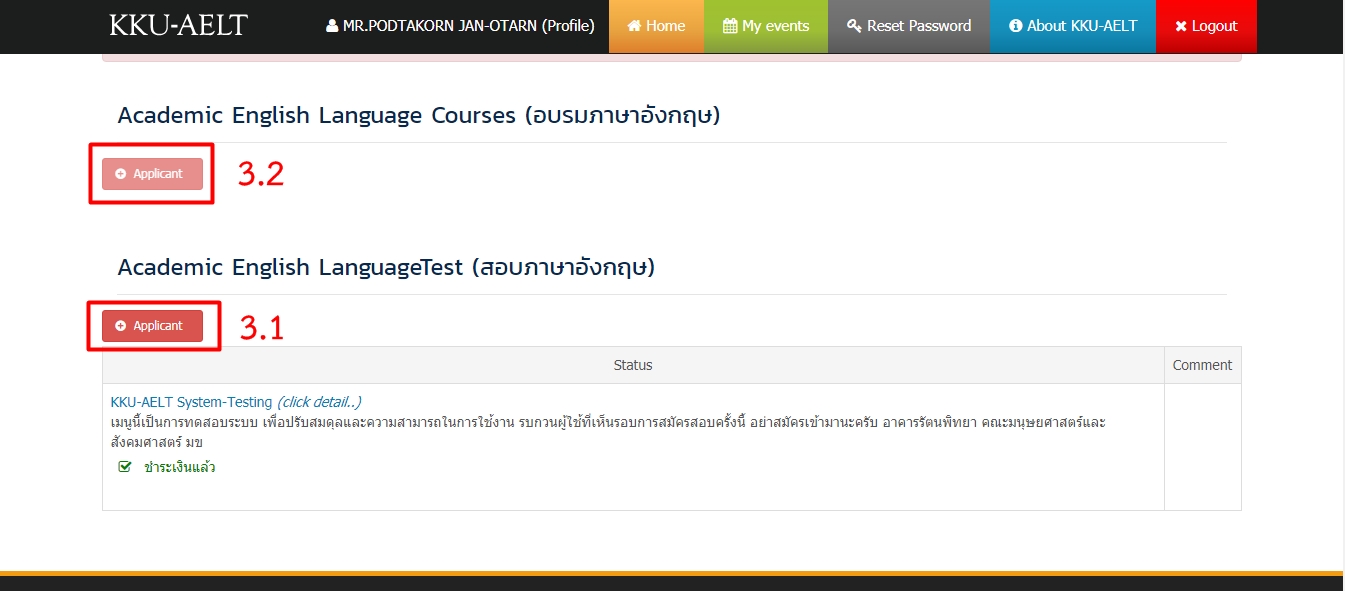
(EN Update : 14-12-2023)
(English Version)
*Please check the test or English course schedules before applying because if it is not during the application period, it will not be able to take any action. To check the schedule, click here