Preparation Checklist
You must verify that your computer and environment meet the following requirements before you register for the Online KKU-AELT. If you don't meet these requirements on test day, you won't be able to test.
Equipment
1. Computer
1.1 Desktop or laptop computer; used for taking a test. you can't use a tablet or mobile device
PC with Windows® operating system version 10 (Allocate or leave 45GB or more space to system C: drive.)
MacBook with MacOS 11, 10.15, 10.14, 10.13, 10.12, 10.11
1.2 Camera, Speaker, Microphone: Use an internal or external
2. Safe Exam Browser Download
Safe Exam Browser is a web browser environment to carry out online exams safely. The software changes any computer into a secure workstation. It regulates access to any utilities and prevents test takers from using unauthorized resources.
Download and install the Safe Exam Browser on the computer you'll use to test. To fully install the browser, run the file after downloading it. You can close the browser once you see the following message: "Installation Successfully Completed"
SEB Download for Windows, macOS and iOS. If you receive an setup failed message, please follow these troubleshooting steps (PDF).
3. Smartphone/ Tablet
It's used to monitor the test taker's side view and the device screen in 1
4. ID Card/ Passport
It's is used to verify your identity on the day of the test.
5. Zoom Program
Zoom is a medium of communication between the proctors and the test-takers in the online platform, and to be used to track test takers' behavior during the exam. It is required on Computer and Smartphone devices for each test taker.
Environment
On the test date
1. Test-takers must eat food and use the toilet before entering the test room.
2. Test-takers are not permitted to bring food or snacks into the test room.
3. Test-takers must dress in proper attire.
4. Test-takers must check the test rooms, plugged devices and a mobile phone, and turn on silent mode.
5. Before doing the test, test-takers must turn off all notifications in a mobile phone and turn on Do Not Disturb mode to disallow calls which may disconnect the internet and cause unexpected disadvantages for test-takers.
6. A mobile phone must be fully charged.
7. At the test time, test-takers must log into Zoom and set up a camera position which allows the proctors to examine their behavior and all test areas clearly.
8. In setting a login name in Zoom, test-takers must use their seat number, first and last name without titles as follows:
Device no.1 (PC / laptop: in front of test-takers) as in 150 Khayan Manpian (1)
Device no.2 (Smartphone / tablet: on test-takers’ side) as in 150 Khayan Manpian (2)
9. Once logging into Zoom, test-takers must turn off a microphone and sit in a position where a monitor (of the device used to log into Zoom) is placed in front of them to allow the proctors to see all equipment and the test-takers throughout the test.
10. After the test-takers have set up a camera position properly, the proctors will call the names individually. At this time, test-takers must turn on a microphone to reply to the proctors. Test-takers must also show their ID card by placing it in front of the screen of Zoom to allow proctors to see their face and the card at the same time. The proctors will also check the camera position of Zoom again.
11. After the proctors have checked, test-takers must turn off a microphone.
12. In this test, acts of cheating in any form are not allowed “before”, “during” or “after” the test.
13. Test-takers are not allowed to copy or publicly publish the test whatsoever.
14. Test-takers are not allowed to use the Internet to visit websites other than the test website and the Zoom application.
15. The presence of other people near the test-takers is not permitted.
16. During the test, test-takers are not allowed to note anything on the paper or all electronic devices.
17. Test-takers are not allowed to use any communication devices or chat with other people other than the proctors.
18. In the event of problems during the test such as internet disconnection, a computer or mobile phone going down, test-takers shall be held accountable. The proctors’ decision is final. Thus, test-takers should prepare all devices with a fully charged battery.
19. In case of any questions or problems arising during the test, test-takers must notify the proctors via a Zoom chat room or call the staff of the Center of English Language Excellence.
20. The test consists of two parts, namely Reading (2 hours in length) and Writing (1 hour). Test-takers who have submitted both parts of the test are allowed to leave the test rooms earlier.
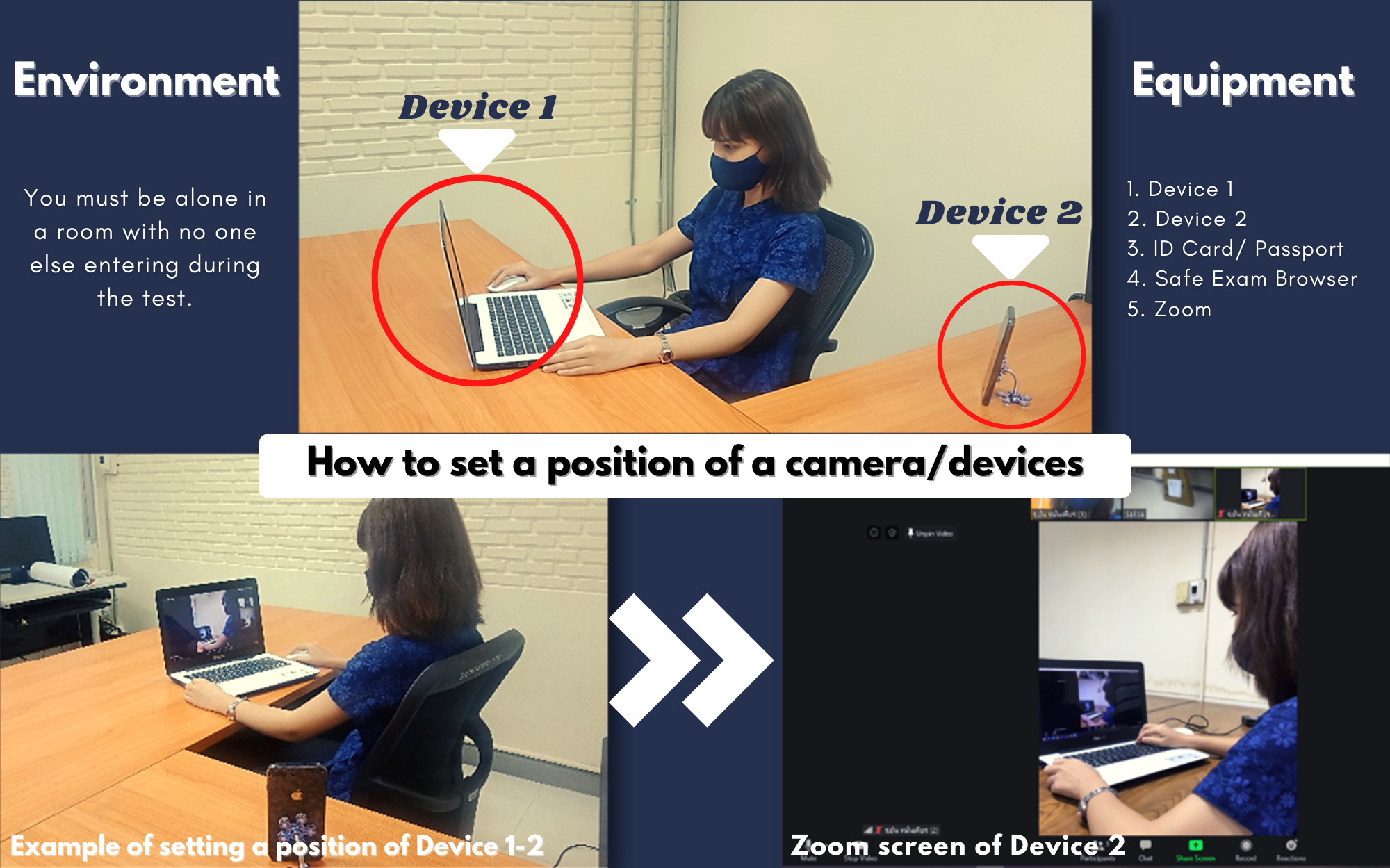
.png)